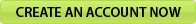FAQ |
|
1. How do I register for Petmanufacturers.com? When you first visit Petmanufacturers.com, you will see a link that says register which is located below the log-in section. By clicking on this link you will be connected directly to the registration form. Simply follow the instructions and then hit register at the bottom of the page. You will then receive an email indicating that your information has been registered and as soon as your account is approved by Petmanufacturers.com you can begin purchasing. 2. What are the main benefits to using Petmanufacturers.com? There are many benefits to purchasing your products through Petmanufacturers.com. Listed below are some of those key benefits:
3. What is the Manage Account tool? Under this section you will see many different sub categories. The first category is my account. This section allows you to view your account information that you entered when you registered. You can change this information at any time by simply editing the fields and then hitting save at the bottom of the page. The next sub category is my addresses. Under this category you can view the shipping and billing addresses for your store. If your store has multiple locations, those addresses will be listed under this section as well. The order history category allows you to view all of your orders placed through Petmanufacturers.com beginning with your most recent purchase. This management tool will help you keep track of your purchases and check the status of your orders 24 hours a day. You can print a PDF copy of your order(s) by clicking on the magnifying glass. The favorite orders, favorite products, and favorite manufacturers categories, allows you view your favorites which will populate as you begin to purchase products off the site. You can add to your favorites by simply clicking on add to favorites by any product, manufacturer or order you place. This feature allows you to simplify your ordering and re-ordering processes. The message board feature allows you to post and view messages from others within the pet industry. It is an efficient way to be on top of the latest news and information. The customer service feature is a way to let us know about order inquiries, website feedback or general feedback. Simply fill out the top section of the page and hit send at the bottom. Your request will then be sent directly to us. 4. How do I begin shopping and purchasing products through Petmanufacturers.com? Once you have logged in, you can begin shopping for products in many ways. You can shop by: categories, manufacturers, overstock, featured items, best sellers or new items. In addition, you can also quickly search for products using our search tool or the quick find for pet manufacturer’s supplies located towards the bottom of the home page. After you find the product you want to purchase, simply select ordering details. This will bring you to a more descriptive page of the individual product you have selected. You will then be able to enter in the quantity of the item and hit add to cart. This will bring you to your current orders page. If you want to continue shopping for other products, just hit the continue shopping button to bring you back to the home page. If you need to delete a product from your current order, just hit the delete button on the far right hand column. When you are done shopping, hit the checkout button. Enter in your P.O #, double check that both the billing and shipping addresses are correct and hit checkout again. You will then be brought to your order history page which indicates that your order has been sent directly to the manufacture that will then ship those products directly to you. 5. Is it safe to use my personal information on Petmanufacturers.com? All of your personal information will not be shared with anyone with the exception of manufacturers who require certain information to process your orders. We have a Secure Socket Layer (SSL) certificate and are PCI complaint. All information is hosted through a dedicated server to ensure the highest level of data security. 6. How soon will my order be shipped and how can I check the status of an order? Each manufacturer has a designated shipping time frame which you will see by each of their respective descriptions. This will allow you to know when you can expect your products to be shipped. If you are wondering about the status of your order, just log into your Petmanufacturers.com account and click on order history. Here you will be able to find out if your order has been shipped or is still pending shipment. 7. What happens if my products are missing / damaged or I need to cancel an order? Contact the manufacturer directly if your products are damaged or there are items missing. If you need to cancel an order, you can easily do so through Petmanufacturers.com by clicking on the order history section and then selecting cancel order on the right hand side. This function will only work if your items have not yet been shipped by the manufacturer. If your items have already been shipped, please contact the manufacturer directly. Please note that returns, credits and exchanges are subject to the terms of each manufacturer. 8. Is there another way to access products beyond the website? Under the manage account section, you will find the request catalog category. Upon clicking on this link, you will be directed to a page where you will fill out your personal information enabling you to receive the catalog. This is an additional way to order products through Petmanufacturers.com. If for any reason, you need assistance placing an order please don’t hesitate to call us at 888-248-4301. We will help you learn how to use the site and answer any questions you may have to the best of our ability. |